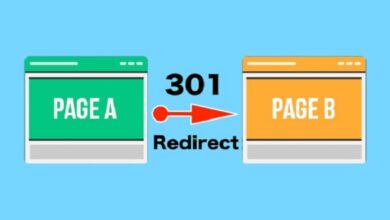Social Media Tools Every Business Needs

Google Analytics
If you have a blog or a website you’re hooking your social media account to, then it’s likely that Google Analytics is already available to you. If it’s not installed, then you should immediately install it on your site or blog.
This program was launched in November of 2005. It’s completely free for you to use, and it’s much better than a measly visitor counter. Google Analytics allows you to see how many visitors you had that were organic (not repeat), where they are from, how long they were on your site, and what specific pages they were viewing.
It was radically changed in 2011 to include a custom dashboard, real-time statistics, and a powerful social media analytics report that’s built in. If you’re not tracking the amount of visits to your site, then how are you able to tell if your social media presence is making a difference? Ideally, you want to install this before you start your social media efforts to make sure there’s a difference in the amount of visitors when you begin your social media marketing.
Bit.ly
You might think it’s odd for a link shortening service to be included in this chapter, but being able to shorten links is a huge advantage. Historically, this was used by social media marketers who were marketing on Twitter because there was a character limit of 140 characters. Using a full URL would be a huge waste of space. Twitter has fixed this issue by creating their own link shortener for their site, so why use this one?
The answer is tracking. Most URL shortening services will not just shorten your links, but they will offer tracking services and analytics for you. When you use the same URL shortener for your social network links, then you can track the social networks from a single dashboard, and see how many clicks you’ve gotten.
Buffer
Buffer allows you to post or share to all social network platforms you’re on. This tool is different from other standard social media management tools because it’s mainly for scheduling posts. The advantage is, you can post on Facebook or Twitter when your followers and fans are most likely to be there. Your followers could use Twitter or Facebook in the evening once you’re at home relaxing, but Buffer will post automatically at the times you choose during the week.
It lets you post to Facebook and Twitter profiles, pages and groups, LinkedIn profile and pages, Instagram, and Google+ pages. Whenever you add a post to this service, you choose what network or networks you would like it to go to, and it gets added to the network’s queue. When it’s time for you to post on your Facebook page next, Buffer posts the first post in the queue and the same for every other network you chose.
Last word
You don’t need to wait for the line, if you want to post immediately, then you can do so. Sharing your articles is easy to do by using one button in your browser. If you discover an article you know your LinkedIn followers and Twitter followers are going to find interesting, then just click the Buffer button in your browser, add the link and title to those social media networks, and send it immediately or add it to the queue.
Teluguwap offers a diverse range of Telugu music, movies, and more, making it a go-to platform for Telugu entertainment enthusiasts. With its user-friendly interface and vast collection, it provides a convenient and immersive experience. Whether you are a fan of classic melodies or the latest blockbuster hits, Teluguwap has got you covered.